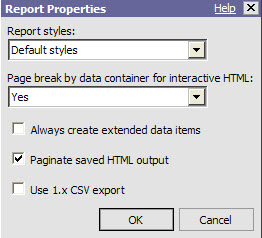Cognos Cross-tab Report Studio Report Ungroup Items to display as list on every line
I recently had a requirement where the user wanted data from an existing Crosstab report to repeat every line so he can use the output in excel for comparison/analysis. It must be an old trick for most of us as I see so many posts around but none of them are straight forward and are hard to follow so i thought why not log it here, besides its only been 10 months since I shared anything. Sorry guys I'm in support right now so no time to explore new tips and tricks or maybe i'm being lazy ;) By default Crosstab groups columns nested based on the position on the cross tab, the trick here is to identify your lowest and highest level of data granularity. Lets pick the below crosstab as an example with PRODUCT, DESCRIPTION, LOCATION as nested dimension columns and default measure of SALES $ across MONTHS. Measure: Sales $ MONTH 1 | MONTH 2 .................................... Product | Descripti...